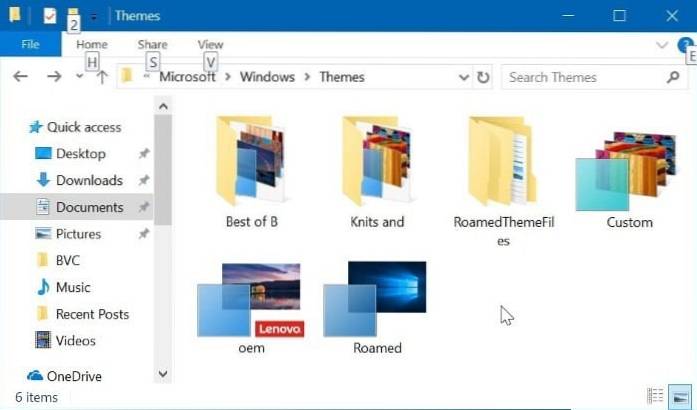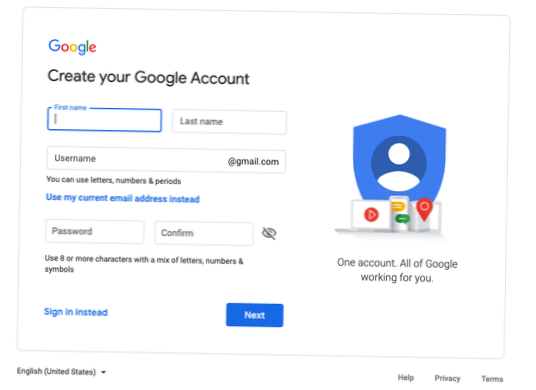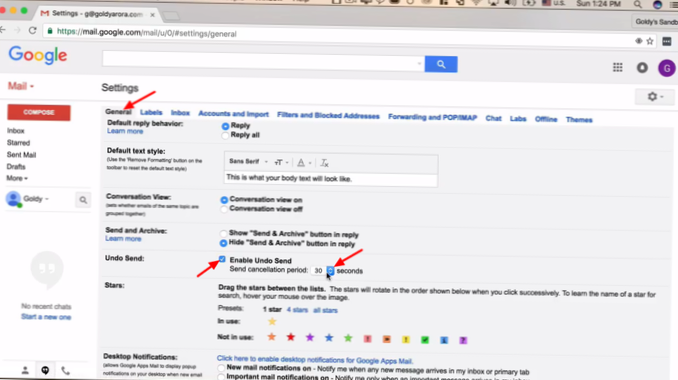% localappdata% \ Microsoft \ Windows \ Themes Tryck på Enter för att öppna mappen Teman. Steg 2: Mappen Teman innehåller alla installerade teman. Du kan dubbelklicka på ett temas mapp för att se skrivbordets temafil samt mappen Skrivbordsbakgrund som innehåller alla bakgrundsbilder för det temat.
 Naneedigital
Naneedigital